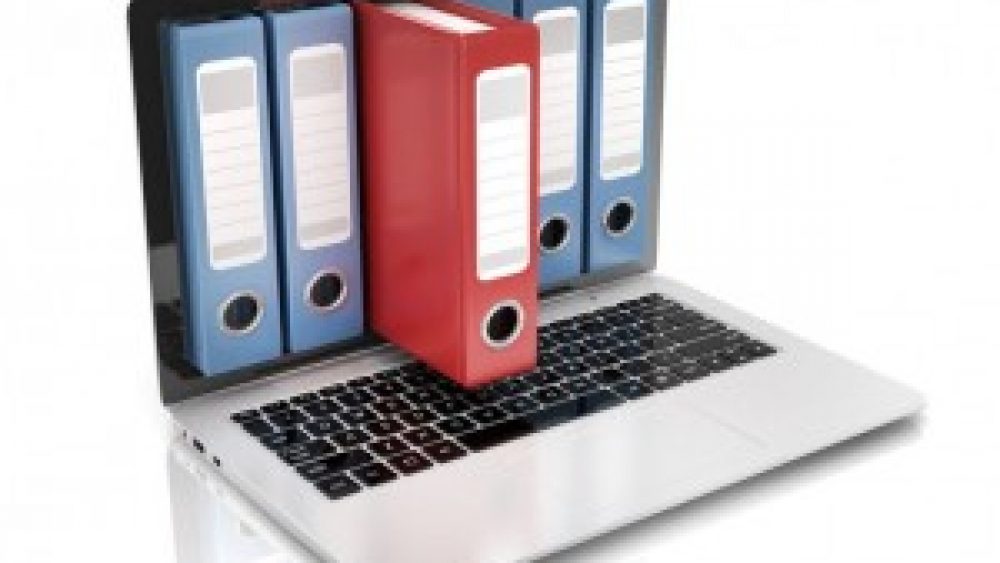Digital Storage for your Scanned PDF Documents
Document Scanning Makes Sense
It requires time and skill to digitize company documents, but once it’s all said and done, you’ll benefit greatly significantly from…
- Increased accessibility
- Improved security
- Document continuity

- Extra work space around the office.
While digital files are easier to store, you still need to have the space to store them. Hard drives and hosted cloud servers can fill up very quickly, so you need to be sure you have enough room to hold all your data. But how do you know you have enough? The answer depends on the size of your company and how much paper documentation you use.
Think Of Physical Space to Determine How Much Digital Storage You Will Need
It helps to think of your documents in terms of physical space. Each page takes up a certain amount of room, and assuming they are filed loosely enough to be accessible, 1,000 pages takes up about 10 linear inches, so…
Single drawer in your average filing cabinet holds about 2,500 pages.
Four-drawer filing cabinet holds about 10,000 pages.
Knowing how much physical space your documents require can help calculate roughly how much digital space you’ll need. In the case of a small business with four filing cabinets brimming full with paper (about 40,000 pages) you’ll need just under 1.5 GB of storage—roughly two CDs, or you could have everything added to a DVD (worth about 7 CDs) and leave plenty of room for growth.
Related: Steps to a seamless transition to paperless
Digital Space and Physical Storage
Four full filing cabinets compared to two CDs—the difference in physical space is astonishing, to say the least. But maybe you have a much larger company. Perhaps your paper filing system is closer to a whole storeroom, containing roughly 500 cabinets, full of paperwork that has been carefully archived away. In that case, you need over 350 CDs to hold all 250 GB of data, and keeping that many discs around isn’t all that practical. You might write it all to DVDs, but that still comes out to over 50 discs floating around.
So, what do you do?
There are different ways of storing your data, and it’s often helpful to think in terms of storage units rather than gigabytes. Your 500 cabinets could fit on a single hard drive, but if the amount of paperwork you have doubles, you’ll need to expand that. In addition, you’ll want a backup and disaster recovery plan, which increases the demand for storage further.
Servers operate in terms of terabytes (TB), each of which is equal to roughly 1000 GB. For a smaller company with a couple dozen staff, a single 2TB server will be sufficient for the documentation you’ll be handling. Larger companies will want to upgrade to higher capacity servers, often employing several over time. Servers can replace thousands of filing cabinets, benefiting your organization by…
- Reducing physical storage space
- Improving productivity
- Cutting maintenance costs
- Enhancing flexibility
- Opening up office space
- Enabling information accessibility at multiple locations
Learn More About ILM’s “Try Before You Buy” Data Conversion
Variations When Deciding How Much Digital Storage You Will Need
There can be some variation in how much space each document will take. Some might be more, some less, but in either case, the average of 10,000 pages per filing cabinet and 2 filing cabinets per 1.4 GB of space is very much the norm. Any variation that occurs will be very slight, so any inaccuracies in space estimations won’t impact you much, especially since storage is relatively cheap compared to the process of actually converting your documents into a digital format.
If you are in doubt about how much space you’ll need for your digitized documents, err on the side of a little too much. This will not only be safer, but it will also leave you room for some growth in the future. You don’t need to overdo it, but you should make sure you’re sufficiently covered.
Examples Of Companies Deciding How Much Digital Storage They Need
Calculating the approximate amount of storage is fairly simple once you have an idea of how much space your average filing cabinet takes on a CD. Here are a few scenarios to give you an idea of how to tell how much digital storage you will need…
12-person staff small mortgage firm
In business for about 12 years, so they have a lot of old data they’re holding on to in case of audits. They only discard documents after seven years. Their seven-years-worth of client documentation, including closing and loan documents, applications, and tax documents, fills up about 5 filing cabinets. This totals roughly 2.5 GB of data, which would easily fit on a small hard drive or several CDs or DVDs.
500-attorney/intern large law firm
Masses of paperwork, including legal forms, correspondence, tax information, client data, and many other documents, take up a large filing room consisting of 2,000 cabinets. A large hard drive can handle the 1 TB of storage, but a server would actually provide faster access and increased capacity.
Have a similar situation? Check out our Digital Data Storage Calculator to find your storage solution.
Converting Your Files to Digital
Having an estimation of how much digital storage you’ll need will help you prepare for the digitization of your business’s documents. While the above calculations are only approximations, they can help you get a clear idea of what you’ll need to move forward, such as investing in a high capacity server, establishing a fast in-house local network, or looking to the cloud for optimal flexibility. ILM can help you through this process by handling the digitization of your documents and providing accessible information that will allow for greater precision when making your space estimates.
See our records retention resources for more information on digital document storage, or contact ILM Corporation today.